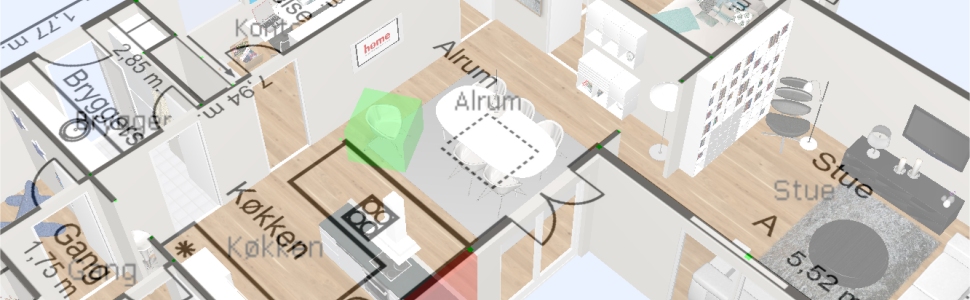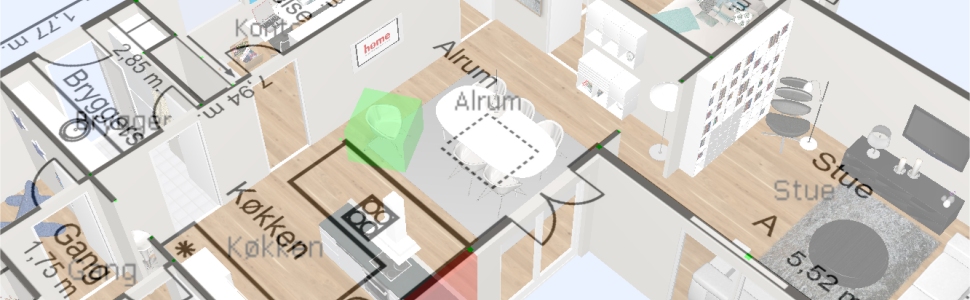EXPORT YOUR 3D
So you want to publish your 3D work?
No problem. With TurnTool you are just one click away, no external editor, no special settings, no undocumented features. It’s all here and it’s all within your favourite 3D modelling software: 3D Studio Max.
With TurnTool installed you have your TurnTool panel integrated within 3D Studio Max all TurnTool settings conveniently collected in one spot to make sure that you are in control of the job. No external editor, it’s all done within 3D Studio Max. Once you are ready you use the button ‘Export’ and TurnTool will do the rest for you, providing your 3D Studio Max scene in TurnTool format, textures, animation, geometry, objects, everything is saved without renaming anything, without changing anything. And along side with the TurnTool file TurnTool conveniently creates a html file of your choice that will launch your scene in a web browser. Try the different html files or even make your own – everything is kept editable and easy with TurnTool.
Read more about HTML templates here.